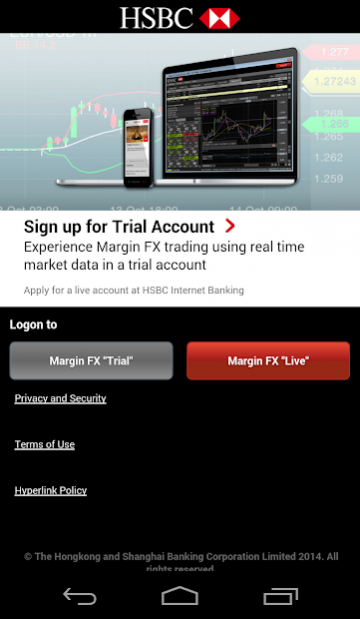HSBC Margin FX 3.3.14
Free Version
Publisher Description
Trade FX with a leading FX bank - direct from your mobile
HSBC’s Mobile FX trading App allows you to monitor and trade the FX market on the go, 24 hours a day*.
Product Highlights:
•Constant live streaming FX prices
•Instant order execution
•Dynamic charting
•Real time positions, trades and order status, plus account balance
•Place and amend multiple FX order types
•FX Order types include: market order, limit order, stop loss, take profit, trailing stops
The HSBC Margin FX App connects to customers’ trial and live accounts via same informative and user friendly mobile interface.
Trial accounts can be set up instantly with virtual funds. Download of the App is free. Terms and Conditions for HSBC Margin FX Trading Services can be found at http://www.personal.hsbc.com.hk/1/2/hk/investments/margin-fx/
* Please note, the trading week for FX Margin Trading Services commences 5am Monday HK time and ends 5am (during daylight saving period in US) or 6am Saturday HK time.
About HSBC Margin FX
HSBC Margin FX is a free app for Android published in the Accounting & Finance list of apps, part of Business.
The company that develops HSBC Margin FX is The Hongkong and Shanghai Banking Corporation Ltd. The latest version released by its developer is 3.3.14. This app was rated by 2 users of our site and has an average rating of 4.5.
To install HSBC Margin FX on your Android device, just click the green Continue To App button above to start the installation process. The app is listed on our website since 2019-05-15 and was downloaded 61 times. We have already checked if the download link is safe, however for your own protection we recommend that you scan the downloaded app with your antivirus. Your antivirus may detect the HSBC Margin FX as malware as malware if the download link to com.hsbc.marginfx is broken.
How to install HSBC Margin FX on your Android device:
- Click on the Continue To App button on our website. This will redirect you to Google Play.
- Once the HSBC Margin FX is shown in the Google Play listing of your Android device, you can start its download and installation. Tap on the Install button located below the search bar and to the right of the app icon.
- A pop-up window with the permissions required by HSBC Margin FX will be shown. Click on Accept to continue the process.
- HSBC Margin FX will be downloaded onto your device, displaying a progress. Once the download completes, the installation will start and you'll get a notification after the installation is finished.